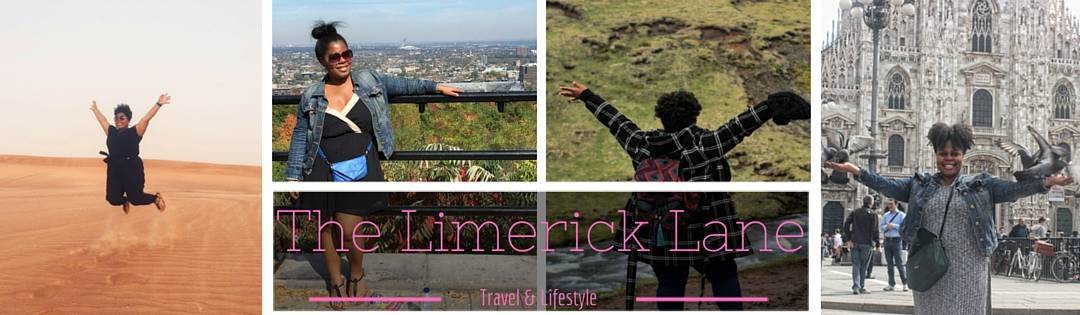A couple of weeks ago I received a 32 inch Sony Google TV as an early Christmas present from my father. Today was the first time I actually had a chance to pull it out of the box and set it up. I’m glad I had the time, because it’s not something you can do in 5 minutes. It took me about an hour to set it up. That’s including putting the TV on it’s stand to setting up the network. Now I will admit I did have trouble attaching the TV to it’s stand. For some reason it was very hard for me to get the holes to line up in the stand and the TV. I really had to put my weight on top of the TV to push it down further into the stand. As a result, I put a lot of finger prints on the TV. I was unsure what to clean it with but I ended up using a Windex wipe. I hope I didn’t scratch the screen. The Sony Google TV is very sleek in thin. It looks great in my room.
I haven’t really had a chance to play around with it yet. I will say that the remote is very different from standard remotes. My dad is interested in purchasing a TV for himself, but I’m worried that the keys on the remote are too little for his hands and eye sight. I’m still young *wink wink*, so I can handle it. One thing I like off the bat with remote is that it’s universal and I only need one remote. I can put away my cable remote.
Once I get a chance to play around with my new TV, I’ll edit this post with a more detailed review!!!
Update: I missed an episode of Glee last night and figured I’d watch it on my new Sony Google TV. Wrong!!! For whatever reason, Google TV is not equipped to stream video. I tried to watch it through Fox and then tried with Hulu. Neither worked! So that’s a bummer. I do have Apple TV and will have to continue to download and watch my missed shows that way. It bites because who wants to wait for a show to download!!!